Converting Access Databases to Open Office or Libre Office
The only way I found to import data into Open Office 3 was the following procedure:
- Export all the tables you need as CSV files (International format) and place them in a folder
- Start Open Office / Libre Office and create a new database using the Database Wizard
- Select "Connect to an existing database", and choose "Text".
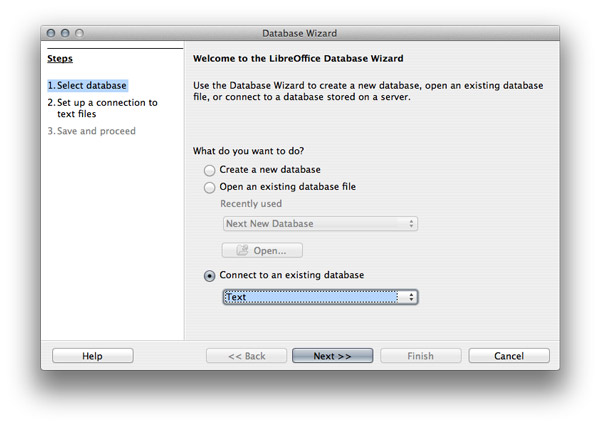
- Continue to the next screen, click "Browse", and now select the folder containing the CSV files (not the CSV files themselves)
- Select "Comma separated values"
- Make sure the field separator / decimal separator is set properly for the International format (comma and period)
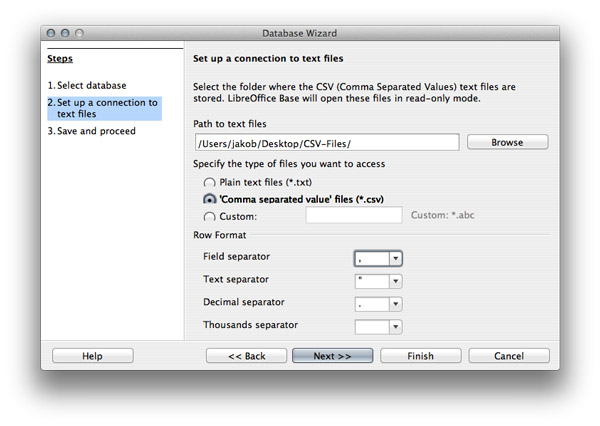
- Click next and finish. You should now see the CSV files show up as tables.
For more details on CSV see the section on Exporting Access databases to CSV.