The CSV format
CSV (Comma Separated Values) is a text based file format for storing tabular data.
|
ID,"Name","Thickness" 1,"iPhone 3GS",12.3 2,"iPhone 4",9.3 |
"ID";"Name";"Thickness" 1;"iPhone 3GS";12,3 2;"iPhone 4";9,3 |
|||||||||
| Table | “International” CSV | “Continental” CSV |
The CSV file format is a very loose standard. Applications handle CSV files very differently. However, two main types of CSV files have emerged:
- The so called International Format is used in English speaking countries and Asia. It uses a comma (,) as field separator, and a period (.) as decimal mark in numeric data.
- The Continental Format is used in countries where the decimal mark is a comma (,). To avoid problems, a semicolon (;) is used to separate fields. This format is common in continental Europe and South America.
This can mean that for example CSV files created with an English version of an application might be incompatible with CSV files created with a German version. The behavior of some applications depends on the region settings in system preferences. To make things even more complicated, some applications always use the international format. MDB Viewer allows you to choose which format to use.
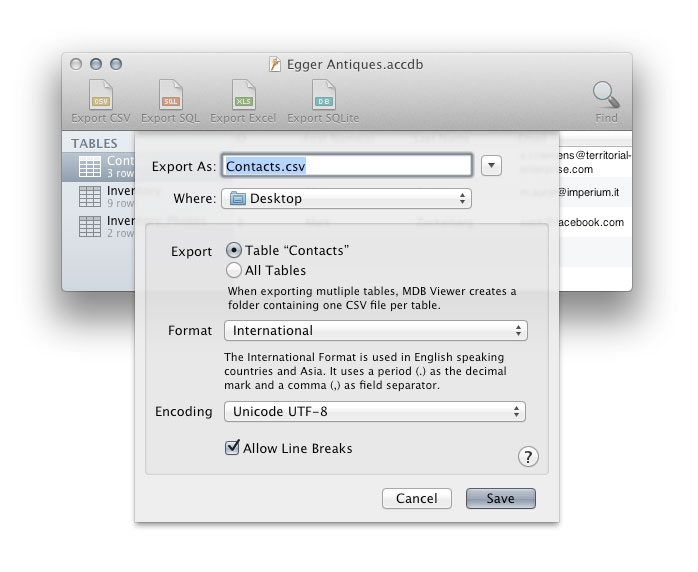
If you are unsure which format to use, try the International format first.
Some applications don't support line breaks within fields. If "Allow Line Breaks" is not checked, line breaks are replaced with spaces.
| International | Continental | |
|---|---|---|
| Character encoding | UTF-8 or MacRoman | |
| Line breaks | MacOS X/Unix style (\n) | |
| Field separator | Comma (,) | Semicolon (;) |
| Decimal mark | Period (.) | Comma (,) |
| Quoting | Double quotes (quotes inside a field are doubled) | |
Exporting to other applications
There are more detailed instructions available for exporting MS Access databases to specific applications: