Converting Access Databases to SQLite
Native SQLite support
Converting data to SQLite could not be any easier: Just click the "Export SQLite" button in the toolbar. You can export either all tables or only selected tables. (Press ⌘ or ⇧ while clicking to select more than one table in the sidebar)
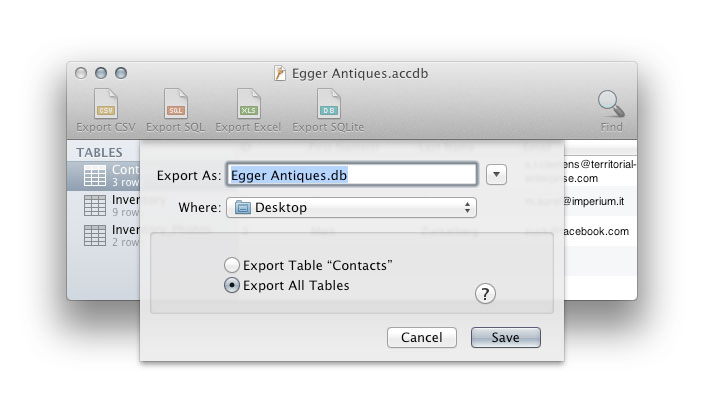
MDB Viewer transfers all data to the SQLite database, even OLE fields and attachments. The following table describes how Access column types are mapped to SQLite.
Access Types vs. SQLite Types
| Access Type | SQLite Type |
|---|---|
| Boolean | BOOLEAN |
| Byte | INTEGER |
| Integer | INTEGER |
| Long Integer | INTEGER |
| GUID | TEXT |
| Decimal | DOUBLE |
| Currency | DOUBLE |
| Float | DOUBLE |
| Double | DOUBLE |
| Date/Time | DATETIME |
| Text | TEXT |
| Memo | TEXT |
| Ole | BLOB |
SQLite compatible SQL dumps
MDB Viewer also supports exporting SQLite compatible SQL scripts. These allow exporting table structure and contents separately. SQL files are also very convenient if you want to add tables to exisiting databases, or if you would like to use different column types. You can just change the SQL file manually with a text editor.
Read more about SQL dumps in the section Exporting as SQL